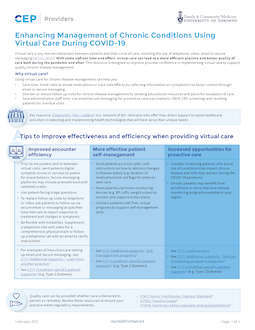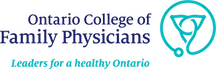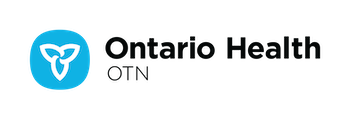This Resource was developed by the Centre for Effective Practice and Department of Family and Community Medicine, University of Toronto. Clinical leadership for the development of the Resource was provided by Dr. Onil Bhattacharyya and Dr. Payal Agarwal and by the Enhancing management of chronic conditions using virtual care during COVID-19 Working Group. The Managing Chronic Conditions during COVID-19 Advisory Committee provided feedback and input. This Resource was also subject to external review by health care providers and other relevant stakeholders. The development of this Resource was funded by the Government of Ontario as part of the Knowledge Translation in Primary Care.
Clinical Leads
• Payal Agarwal, MD, CCFP, BASC (Co-Clinical Lead)
• Onil Bhattacharyya, MD, PHD (Co-Clinical Lead)
Working Group
• Darren Larsen, MD, CCFP, MPLc (OntarioMD)
• Dominik Nowak, MD, MHSc, CCFP, CHE
• Daniel Pepe, MD, CCFP
• Chandi Chandrasena, MD, CCFP, FCFP
• Beth Cowper-Fung, NP-PHC, MN (Association of Family Health Teams of Ontario)
• Shehab Sennah (Ontario Health, OTN)
• Sara Di Gregorio (eHealth Centre of Excellence)
Advisory Committee
• Noah Ivers, MD, PhD, CCFP
• Tara Kiran, MD, MSc, CCFP, FCFP
• Daniel Pepe, MD, CCFP
• Sarah Newbery MD, CCFP, FCFP, FRRMS
• Nicole Nitti, MD, CCFP(EM), FCFP
• Anna Holland MD, CCFP (AM)
• Mia Biondi PhD, NP-PHC
• Jennifer Young, MD, FCFP-EM (Ontario College of Family Physicians)
• Kevin Samson MD (Association of Family Health Teams of Ontario)
• Danika Voisin (eHealth Centre of Excellence)
• Laurie Poole RN, MHSA (Ontario Health, OTN)
• Reza Talebi MD, MSc (OntarioMD)
• Maurine Parzen RN, PhD (Patient Representative)
Thank you to everyone who supported the development of this resource.
Conflict of interest
• Clinical Leads receive compensation for their role
• Clinical Working Group receive an honorarium for their participation
• Focus group and usability participants receive a small token of appreciation (e.g. gift certificate)
Enhancing management of chronic conditions using virtual care during COVID-19 is a product of the Centre for Effective Practice and the Department of Family and Community Medicine, University of Toronto. Permission to use, copy, and distribute this material for all non-commercial and research purposes is granted, provided the above disclaimer, this paragraph and the following paragraphs, and appropriate citations appear in all copies, modifications, and distributions. Use of the Enhancing management of chronic conditions using virtual care during COVID-19 Resource for commercial purposes or any modifications of the Resource are subject to charge and use must be negotiated with the Centre for Effective Practice (Email: info@cep.health).